
About the FUN software and games
Basics – moving and haptic feedback
The player moves a character, in this case a ball, around a grid-based play area using forwards, towards, left and right buttons. Doing this, enables them to pop balloons. When the next move will pop a balloon, the particular button will highlight yellow to warn the player. When a balloon pops, the device attached to the hand (the haptic feedback device) will vibrate.
Features of the FUN software
The software is accessible to those who use computers via a touch screen, joystick, trackball, switches and eye gaze.
The software includes an interactive trainer which teaches the player how to use the FUN software.
The game character moves along a grid in fixed increments avoiding the need for precise movements. Game targets are positioned where grid lines intersect (‘nodes’).
The game character always moves from the player’s point of view i.e. a forwards movement always moves the character ‘away’ from the player, avoiding confusing ‘frame of reference’ issues.
Collisions with boundaries and game objects e.g. balloons, are reinforced through a hand-worn electronic device which vibrates. The aim of this device is to add a physical aspect to the games.
These features are described in greater depth over the rest of this page.
Trainer
The game starts with a trainer which teaches the player about the fundamental aspects of the game. Later when new features are introduced, a mini-trainer describes each feature when appropriate.
Accessibility and Access methods
Accessibility is a core feature of the software – it has been designed for use with a touch screen, joysticks, trackballs, switches and eye gaze. The software includes auditory feedback (speech) and optional subtitles. The interface can be adapted – buttons can be moved and resized to suit.
Boundaries
When the character collides with a boundary such as the edge of the play area, the character will bounce off and the haptic device will vibrate to reinforce that the boundary is solid.
The haptic device contains a vibration motor which can be positioned in the strap at the back of the hand or the 3D printed green part which sits in the palm of the hand and keeps the device in place. The strap is made of elasticated hook and loop material and feels soft against the skin.

Views
The play area can be viewed from several different view points, which provide different perspectives during the game. These images show the same point in a game, but from each of the different views:
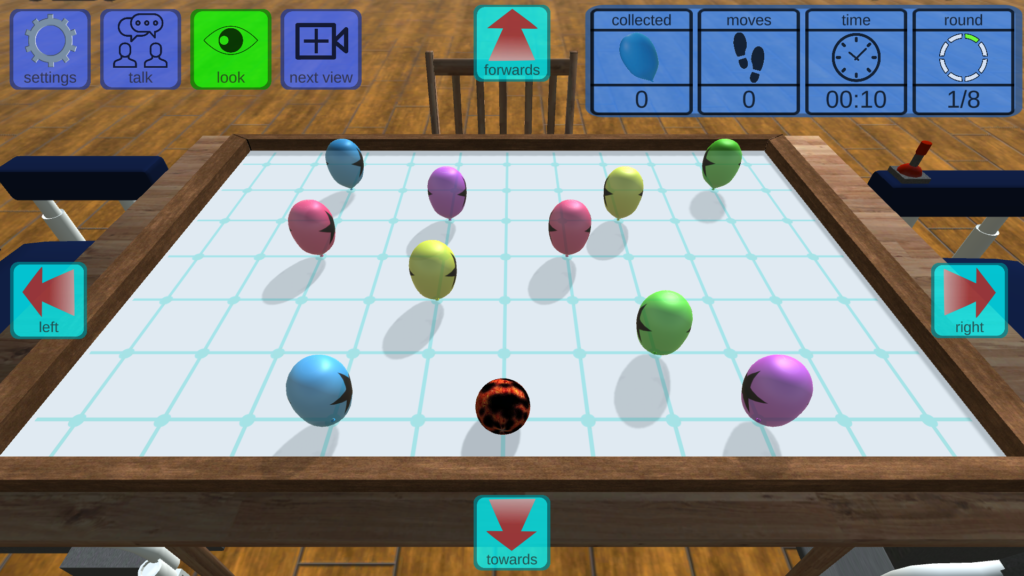
Angled view 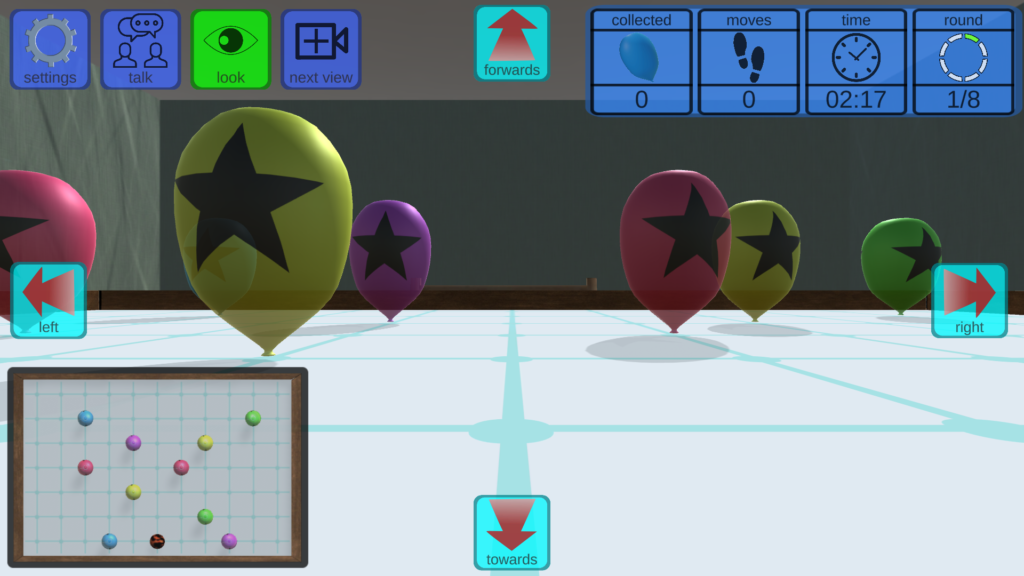
First person view 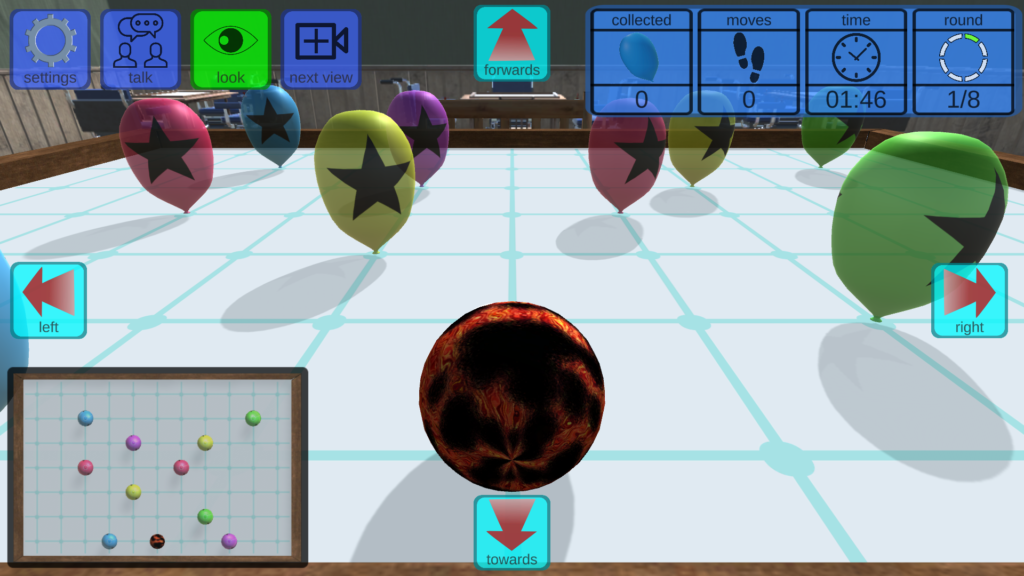
Third person view 
Top-down view
Characters and targets
A variety of game characters are included. The target objects change depending on the character chosen. The targets include balloons, bowls of food and fuel cans.
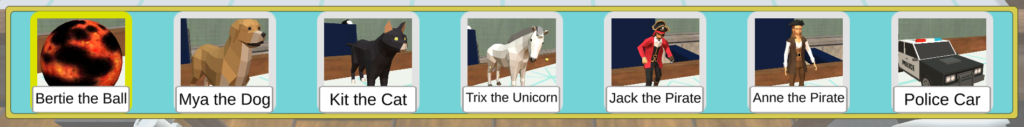
Mazes
More complex levels contain maze-like structures and targets that only appear one at a time.

Minimap
This feature appears at the bottom-left corner. A minimap provides a useful top-down or ‘birds-eye’ view of the play area. This is particularly useful when in the third or first person views.
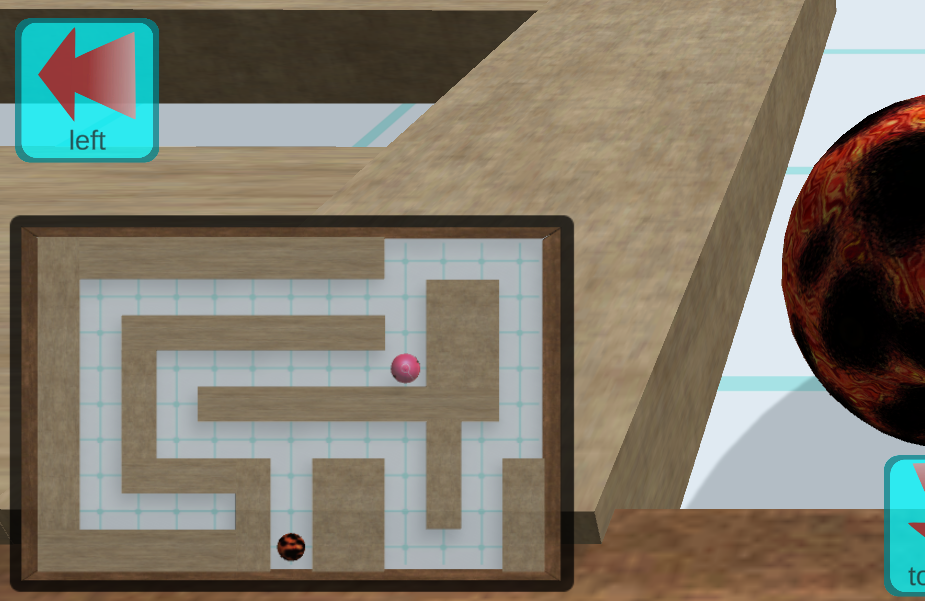
Mirrors
In the third person and first person views, mirrors can be displayed to aid seeing behind the character. There are several mirror options including a car-like rear-view mirror and wing mirrors.
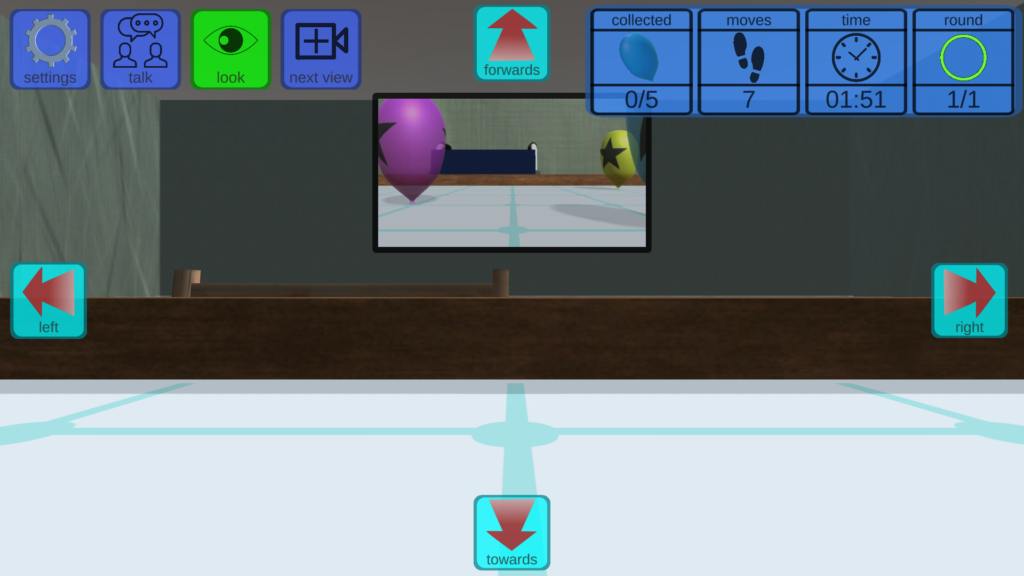
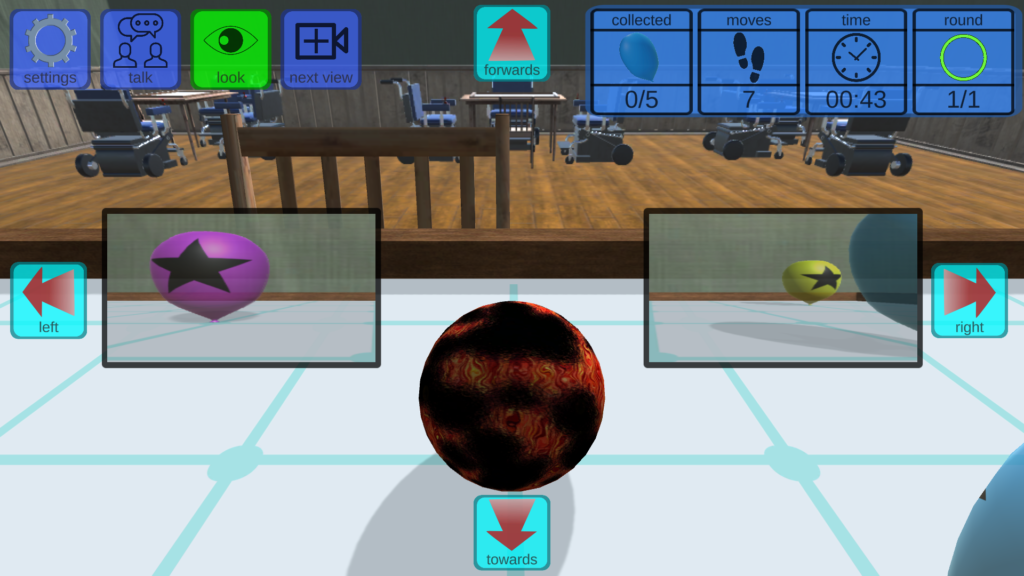
Look around
The player can use these buttons to look around their character to see the play area. These buttons are most useful in the third and first person views
Environments
The environment surrounding the play area can be changed – transporting the player to a classroom, alpine forest or beach.
Challenges
The game challenges take various forms and can include popping a certain number of balloons, collecting fuel cans, pathfinding, or achieving a certain score. More difficult levels involve navigating complex mazes, some which need diagonal movements to complete.
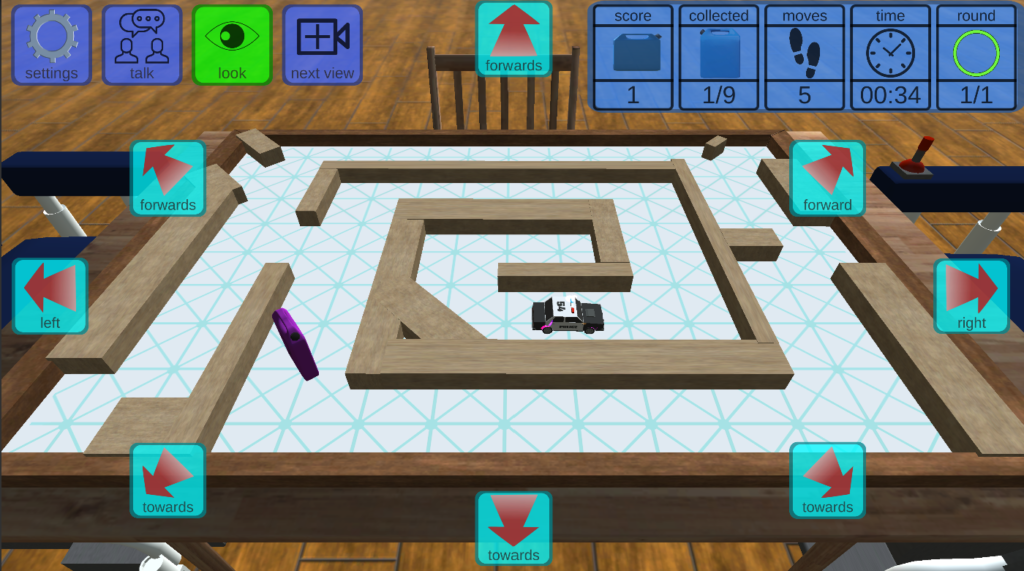
Level builder
New levels can be created using a tool within the software. This allows the grid size to be changed (the number of rows and columns), the game character, the layout of walls, targets, collectibles and so on. This enables an extensive range of possibilities to design levels for differing abilities and needs.

